A old Nintendo Black Gamecube converted to a reasonably powerful PC
Update coming soon – new Gamecube PC with upgraded motherboard and CPU plus external graphics running from M2 slot to Intel Arc A770 Bifrost
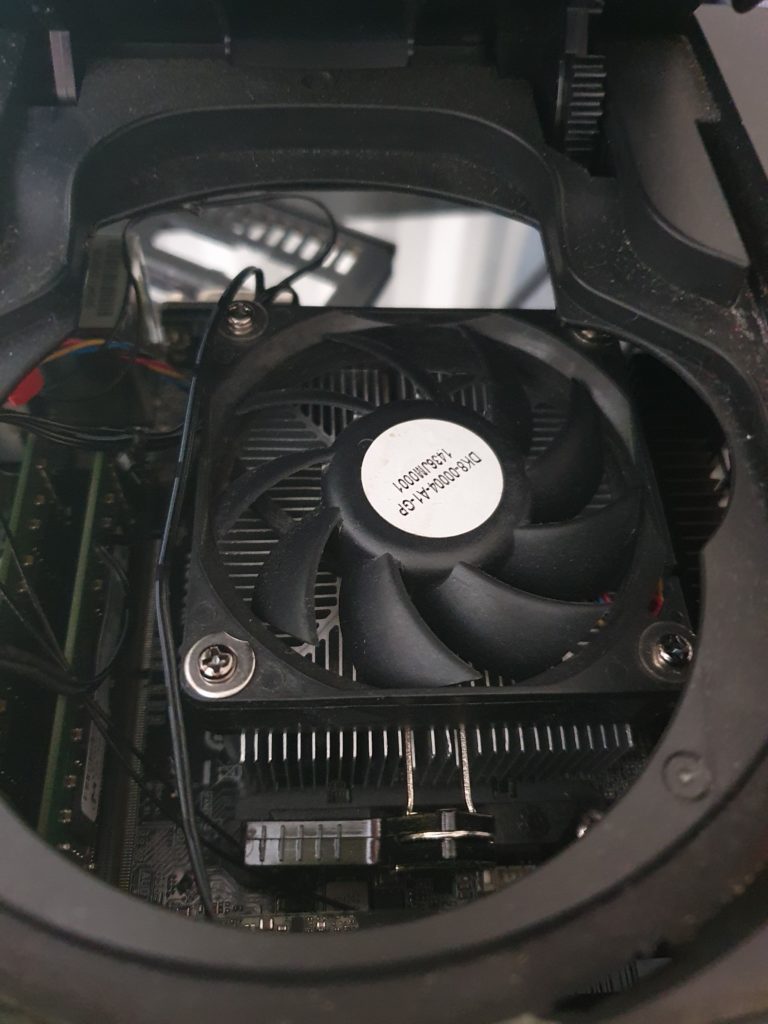
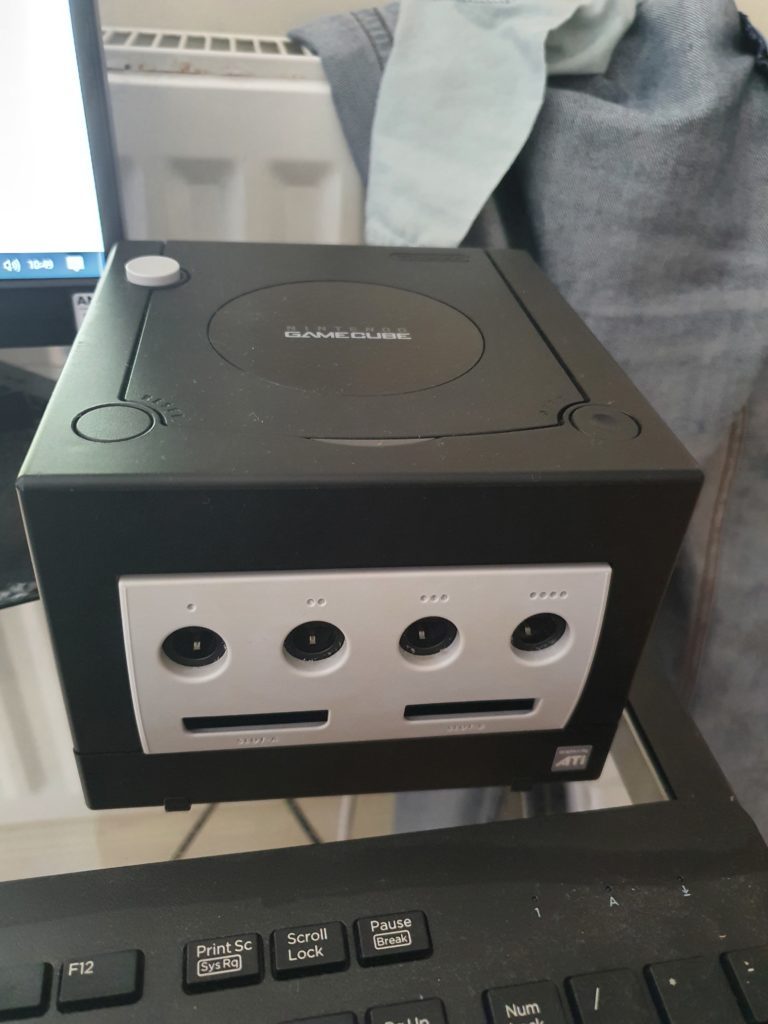

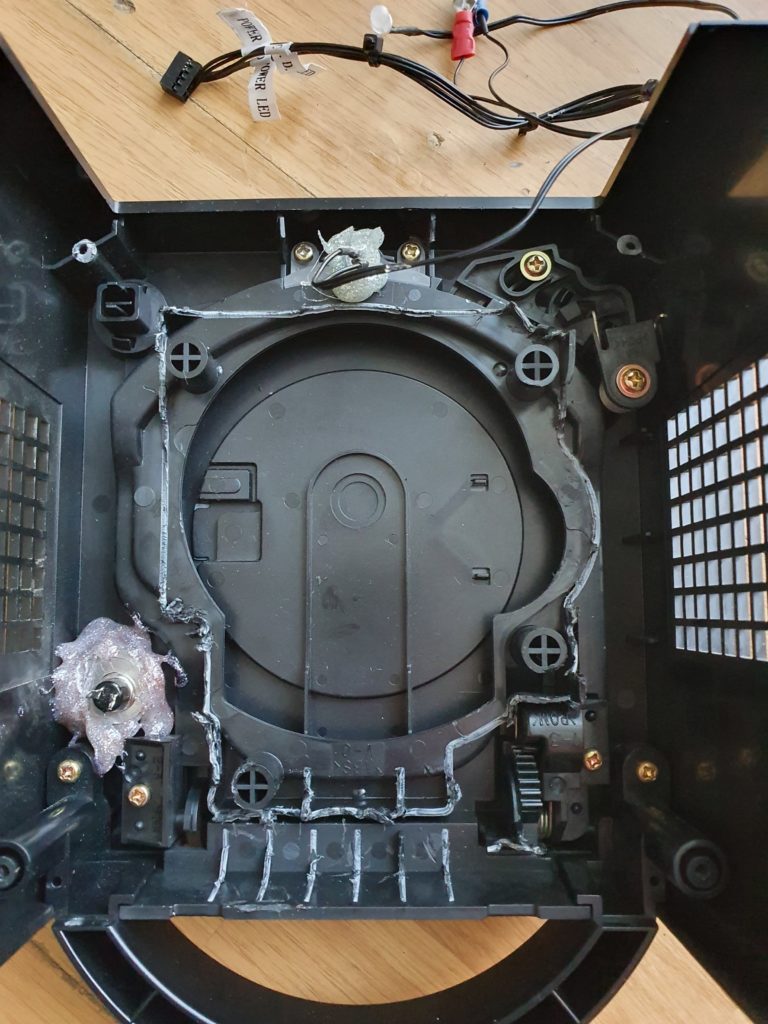


Stripped the internals out of the Game cube and purchased a Asrock Deskmini A300 so i could use the STX motherboard as this is the only board that really fits inside the Game cube.
In order to get the motherboard too fit, the internal plastic parts were cut back as much as possible to allow the motherboard to sit flush to the bottom of the Game cube.
Installed a
Ryzen 3 3200G @ 3.6Ghz
16GB 3200 DDR 4 (had to change voltage to 3.5v in BIOS)
1 x 500GB NVME drive
1 x 250GB NVME drive
Windows 10 Pro
Before changing the voltage settings in the BIOS to 3.5v the memory was running @2800 speeds this was slowing the more intense games ie Battlefront 2 the FPS would be about 20FPS, the faster the memory speed the better for the onboard GPU
I modified the original power switch with a plunger on/off and glued the original button on top (The button sits slightly higher up, but i like the look)
Attached the Hard Drive LED to the original area that housed the Game cube power LED.
The Game cube PC or Cubey as its called now 🙂 is mainly used for playing emulation games such as Dolphin or Cemu, it will quite happily play Cemu games @ 60FPS. (once they have had the shaders installed)
Tested a few games so far, these play fine on medium to custom setting @1080p with some tweaking,
Star Wars Battlefront 2 – Medium settings – 60FPS
Sea of Thieves -Medium settings – 60FPS
Dolphin games – (Game cube roms) default settings all work fine so far
Cemu (WiiU roms) default settings all work fine so far (with shaders installed)
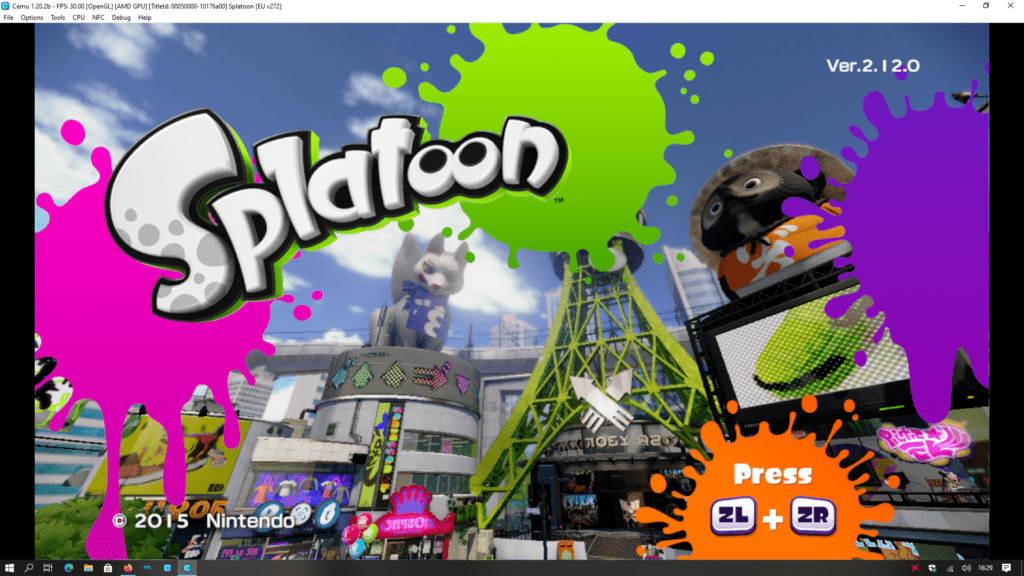
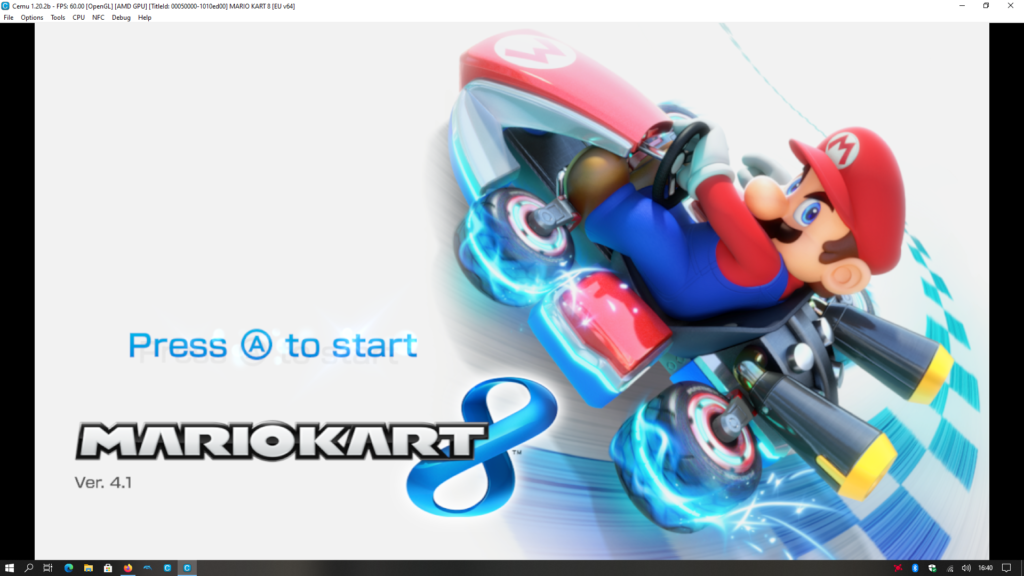
Can also play Star Wars Battlefront 2 @ medium settings quite happily (sorry for running into wall and shaky video, its hard to film and play at the same time)
![]()